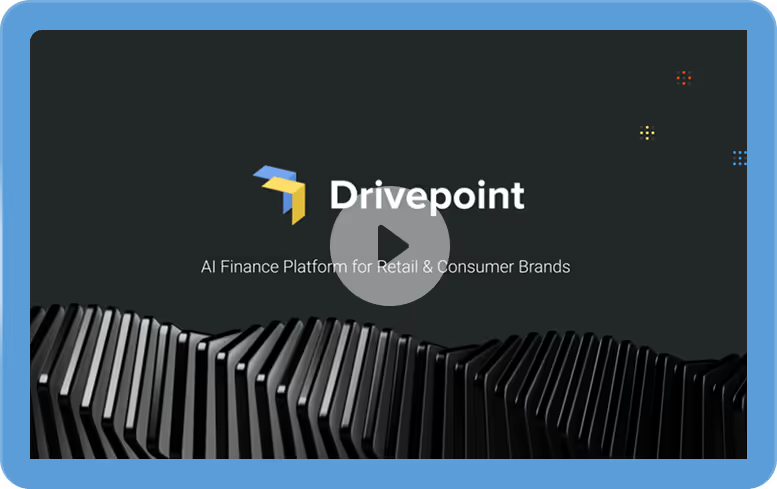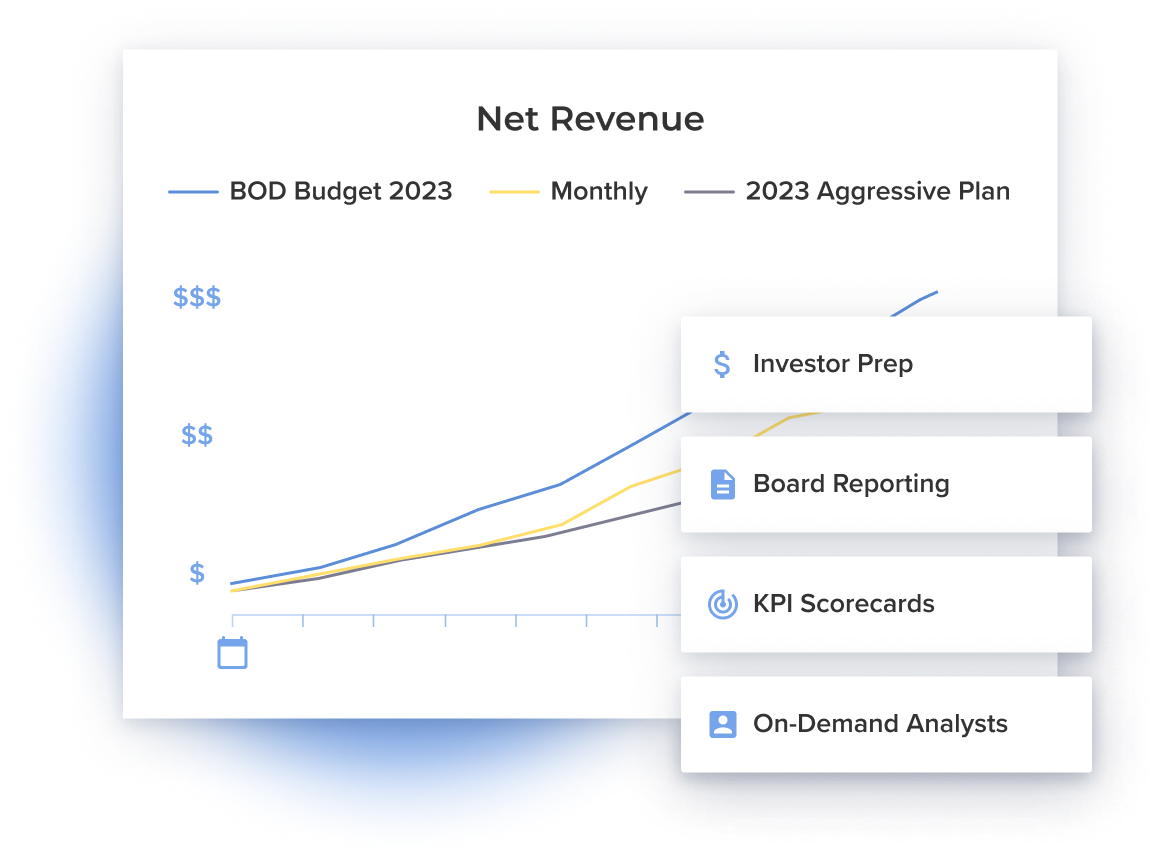Why Ulta Financial Planning Is More Complex Than Your Other Retail Accounts
Managing an Ulta Beauty retail account requires navigating promotional calendars, trade spend agreements, and margin calculations that differ significantly from DTC or Amazon operations. With Ulta's signature sales events like the 21 Days of Beauty and seasonal promotions driving substantial volume, accurate financial forecasting becomes essential for protecting profitability.
This guide walks you through our free Ulta P&L forecasting template, designed specifically for consumer brands selling through Ulta's wholesale channel. You'll learn how to forecast sales velocity, calculate trade spend impact, manage COGS, and generate a complete profit and loss statement for your Ulta account.
Download the free Ulta P&L forecasting template here and follow along as we walk through each section: https://www.drivepoint.io/templates/ulta
Understanding the Ulta P&L Template Structure
The template follows a comprehensive P&L structure that mirrors how Ulta wholesale accounts actually operate. Unlike simpler DTC forecasting models, this template accounts for the unique complexities of retail partnerships, including markdown allowances, co-op advertising, and volume-based rebates.
Built on the Drivepoint SmartModel™ specification, this template is AI-ready, which means it's designed to work seamlessly with modern financial planning tools. The structure includes named ranges, consistent formatting, and clear documentation that makes it easy for both humans and AI systems to understand and manipulate your forecasts.
Key Template Sections
- Settings Dashboard: Central control panel for all your key assumptions including sell-through rates, promotional lift factors, and margin targets
- Account Summary: High-level P&L view showing gross sales, trade spend, net revenue, COGS, and contribution margin
- Revenue Breakdown: Detailed forecasts by SKU, tracking velocity, units sold, and gross sales before discounts
- Trade Spend Calculator: Line-by-line accounting of promotional costs, markdown allowances, and co-op spending
- COGS Management: Product-level cost tracking that flows through to your final margin calculations
Before diving into the detailed walkthrough, make sure you've downloaded the template so you can follow along with each step and start building your own Ulta account forecast.
Promo lift represents the sales multiplier during promotions. Light promotions (10% off) typically generate 1.1-1.2x lift, medium promotions (15-20% off) drive 1.3-1.5x lift, and heavy promotions (25%+ off) can achieve 1.6-2.0x lift. Base these assumptions on your historical promotional performance or category benchmarks from Ulta.
For example, if you forecast 500 doors with 3.0 units per store per week velocity, the template calculates baseline monthly units as 500 × 3.0 × 4.33 weeks = 6,495 units. If you add a promotional period with 1.4x lift for 14 days, the template automatically adjusts units for that period, flowing through to revenue calculations.
Review your promotional calendar to ensure it aligns with Ulta's planned events. Cross-check that door counts match your distribution agreements. Validate that velocity assumptions reflect realistic expectations based on historical performance or comparable products. Finally, ensure summary totals and calculated metrics appear accurate and don't show formula errors.
Step 1: Setting Up Your Baseline Assumptions
Begin by opening the template and navigating to the Settings tab where you'll establish your foundational assumptions. The template uses a blue cell system with • symbols to indicate where you should input data. White cells without this symbol contain formulas that calculate automatically—don't edit these.
Start with your product catalog. Scroll to Row 69 where you'll see placeholder product names. Replace these with your actual SKUs (the identifiers in Column B update automatically via formulas). Then enter your wholesale price that Ulta pays per unit.
Defining Store Distribution (Doors)
The first critical input is your door count—the number of Ulta stores carrying each product. Find the Doors section in your template and enter store counts month by month for each SKU. This metric forms the foundation of your entire forecast because it defines your distribution footprint.
For new product launches, you'll typically start with 300-600 stores, expanding based on performance and Ulta buyer commitment. Established products often reach 800-1,200 stores, while hero SKUs can exceed 1,200 stores across Ulta's national footprint. Use your distribution agreement and planned rollout schedule to determine these numbers.
Forecasting Sales Velocity
Sales velocity represents your baseline sell-through rate before promotional impacts. Look at your historical data from Ulta's retail link or your EDI reports to identify average weekly sales per door. If you're launching a new product or entering new stores, use comparable products as benchmarks and apply conservative assumptions until you establish real performance data.
For new product launches, use a ramp-up pattern in the template. Month one velocity starts lower (1.5-2.0 units) as customers trial the product. Months two and three see velocity increases (2.5-3.0 units) as repeat purchases begin. Month four onward reflects stabilized performance (3.0-3.5+ units). Account for seasonality by adjusting velocity month by month—beauty products often spike during holidays, back-to-school, and major Ulta events. These seasonal adjustments can improve forecast accuracy by 15-25% compared to flat projections.
Step 2: Modeling Trade Spend and Promotional Impact
Trade spend management separates profitable Ulta accounts from money-losing ones. The template includes dedicated sections for tracking every dollar that flows back to Ulta through promotional activities, markdown allowances, and co-op advertising.
Planning for Ulta's Major Promotional Events
Ulta runs several signature promotional events throughout the year. The 21 Days of Beauty sale (spring and fall) typically delivers 50% discounts on select prestige products for one day each. During these events, you'll need to model both the increased volume and the reduced net revenue per unit.
In the template, designate which months include major promotional participation. Apply promotional lift factors (typically 2-4x baseline velocity during promotional days) and corresponding markdown allowances. For example, if you're participating in a 50% off event, you'll fund 25% of that discount while Ulta typically covers the other 25%.
Using the Template's Promotional Inputs
The template includes three promotional fields that work together. Promo Depth is where you enter the discount percentage (0% for regular price months, 15% or 20% for promotional months). Promo Length specifies how many days the promotion runs (0 for non-promotional months, 7-14 days for typical Ulta promotions, or 1 day for 21 Days of Beauty featured products).
Promo Lift captures the sales multiplier effect. Enter 1.0 for months without promotions. For promotional periods, light discounts (10% off) typically generate 1.1-1.2x lift, medium promotions (15-20% off) drive 1.3-1.5x lift, and heavy promotions (25%+ off) achieve 1.6-2.0x lift. Base these on your historical performance or ask your Ulta buyer for category benchmarks.
Types of Trade Spend to Track
- Markdown allowances: Your share of promotional discounts offered to consumers
- Co-op advertising: Contributions to Ulta's marketing of your products
- Slotting fees: One-time or annual fees for shelf placement
- Volume rebates: Tiered discounts based on hitting revenue thresholds
- Returns and damages: Expected product returns that reduce net revenue
Build realistic assumptions for each type of trade spend based on your contracts with Ulta and historical performance. If you're forecasting a first-year partnership, industry benchmarks suggest trade spend typically runs 20-35% of gross wholesale revenue for beauty brands at Ulta, though this varies significantly by category and brand positioning.
Pro tip: The Ulta P&L template includes pre-built formulas for all trade spend calculations, so you can simply input your contract terms and see the impact immediately.
Step 3: Calculating Your True COGS
Accurate COGS calculations determine whether your Ulta account actually generates profit. The template guides you through calculating fully-loaded product costs that many brands overlook.
Components of True COGS
Manufacturing costs represent your baseline, but your actual COGS includes several additional layers. Add your packaging costs (primary and secondary), freight from manufacturer to your warehouse, and freight from your warehouse to Ulta's distribution centers. Many brands discover their true per-unit COGS runs 15-25% higher than their manufacturing cost alone.
The template automatically calculates gross margin by subtracting COGS from net revenue (gross sales minus trade spend). This gives you visibility into whether promotional participation erodes margins to unsustainable levels. A healthy beauty brand typically targets 60-70% gross margin on wholesale accounts, though prestige brands may achieve higher margins while mass brands operate with thinner margins.
Step 4: Building Your Complete P&L View
With your revenue, trade spend, and COGS inputs configured, the template generates your complete Ulta account P&L. The Account Summary tab provides month-by-month visibility into gross sales, net revenue, gross profit, and contribution margin.
This P&L structure mirrors how Ulta actually processes your invoices and deductions. You'll see exactly how promotional participation impacts net revenue, and how that flows through to your bottom line profitability. Use this view to model different scenarios: what happens if promotional lift is lower than expected? What if trade spend increases? How does launching new SKUs change overall account profitability?
How the Template Calculates Your Results
Once you've entered doors, velocity, and promotional parameters, the template handles all calculations automatically. White cells without the • symbol show calculated values you shouldn't edit. The template computes effective velocity (baseline adjusted for promotional lift), total units (doors × velocity × weeks, adjusted for promotions), gross revenue, net revenue after discounts, and monthly totals.
For example, if you forecast 500 doors with 3.0 units per store per week velocity, the template calculates baseline monthly units as 500 × 3.0 × 4.33 weeks = 6,495 units. If you add a promotional period with 1.4x lift for 14 days, the template automatically adjusts units for that period, flowing through to revenue calculations.
Forecast Completion Checklist
Before moving to scenario planning, verify you've completed these steps for each product: entered product names in Column C, filled in door counts for all forecast months, entered velocity assumptions across your planning horizon, added promotional depth and length for planned events, specified promotional lift factors, and confirmed all calculated cells show reasonable outputs without formula errors.
Review your promotional calendar to ensure it aligns with Ulta's planned events. Cross-check that door counts match your distribution agreements. Validate that velocity assumptions reflect realistic expectations based on historical performance or comparable products. Finally, ensure summary totals and calculated metrics appear accurate and don't show formula errors.
Step 5: Running What-If Scenarios to Test Your Strategy
The most valuable use of this template comes from scenario analysis. Once you've built your baseline forecast, create copies to test alternative strategies and potential challenges.
Critical Scenarios to Model
Test aggressive promotional participation by increasing your markdown allowances and promotional lift factors. This scenario helps you understand if increased volume during 21 Days of Beauty actually delivers profitability, or if the margin compression destroys value.
Model supply chain disruptions that increase your COGS by 10-20%. With ongoing tariff uncertainty and freight volatility, this scenario reveals how much pricing power you need to maintain margins, or whether you need to renegotiate wholesale pricing with Ulta.
Create a conservative scenario with lower sell-through velocity to understand your downside risk. If products move 20-30% slower than planned, can you still meet profitability targets, or will excess inventory and markdown pressure create losses?
The Limits of Manual Forecasting
This template provides a solid foundation for Ulta account planning, but manual forecasting comes with inherent challenges. Updating your forecast monthly requires hours of data entry from multiple sources. Ulta retail link data, EDI invoices, and trade spend statements all need manual reconciliation.
Complex multi-channel operations create additional friction. If you're selling through Ulta, Amazon, DTC, and other wholesale accounts simultaneously, maintaining separate Excel forecasts becomes unwieldy. Consolidating these channels into a comprehensive business view requires yet another layer of manual work.
Scenario planning in spreadsheets also hits practical limits. Creating and managing dozens of what-if scenarios manually is time-consuming and error-prone. By the time you've modeled various alternatives, market conditions have often changed, requiring you to start over.
When It's Time to Automate Your Ulta Forecasting
The template you've downloaded follows the Drivepoint SmartModel™ specification, making it AI-ready and designed for easy automation. This standardized structure means if you decide to graduate from manual forecasting, your template can be integrated into automated financial planning platforms with minimal rework.
Consider moving to automated forecasting when you face any of these challenges: spending more than 10 hours monthly updating forecasts across multiple channels, needing real-time visibility into performance versus plan, managing 3+ retail accounts beyond Ulta (like Sephora, Amazon, Target), or requiring instant scenario generation to support strategic decisions.
Modern AI-powered platforms can automatically ingest data from Ulta's EDI systems, retail link, and your accounting software, eliminating manual data entry entirely. These systems generate scenarios in seconds rather than hours, providing strategic insights when you need them most. For brands managing omnichannel operations, automated platforms consolidate all channels into a single source of truth.
Getting Started with Your Ulta Forecast
The Ulta P&L template gives you a comprehensive framework for understanding your retail account profitability. By accurately modeling sales velocity, trade spend, and COGS, you'll make informed decisions about promotional participation, pricing negotiations, and product mix.
Start by building your baseline forecast with conservative assumptions. As you gather actual performance data from Ulta, refine your velocity estimates and trade spend projections. Run multiple scenarios to understand your sensitivity to different outcomes, identifying which factors most impact profitability.
Remember that forecasting is iterative. Your first version won't be perfect, and that's expected. The goal is to establish a structured approach to planning that improves over time. As your Ulta account scales and your operations become more complex, you'll know when it's time to transition from manual forecasting to automated solutions that can keep pace with your growth.
Ready to take control of your Ulta account profitability? Download the free template now and start building your forecast today: Get the Ulta P&L Template